Go to Run and type in regedit
Then go to HKEY_LOCAL_MACHINE > SYSTEM > CurrentControlSet > Control > Session Manager > Memory Managment
Now open ClearPageFileAtShutdown and rename it from 0 to 1
The second way is :
1) Open a new ' Notepad '
2)Then type ' mystring=(80000000) '
3)Save it as 'ram.vbe ' on your desktop .
4) Click on it and your computer will be faster .
Subscribe to:
Post Comments (Atom)

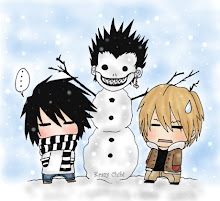
No comments:
Post a Comment