So, if you are sitting in your hotel, there is nothing on the 13 free channels and you really want to catch that.. eh hum new movie out right now, but you dont want to pony up the $10 or whatever they charge for pay-per-view movies... Well you are in luck! It is VERY easy to get free PPV in **MOST** Hotels. The funny thing is, you can do it a couple different ways. In the following article I will present the two most popular -- other ways are up to you to figure out!
Method One: WinTV USB2 & Laptop
Required Items
Laptop
WinTV USB (I used the WinTV USB2)
Small wrench (to unscrew coax connector)
Ok, before you can get free PPV, you need to identify a few items in your hotel room. The first being the Television Set. =) Take a look at the back of the TV and find where the coax goes into the TV. Follow that coax out FROM the TV going to the wall... If you find that this coax runs in to a mysterious "black box" before going into the wall you are in LUCK! (it is also possible that even if the coax runs straight into the wall you could still get free PPV, but I have not tested this)
Once you have identified the Blackbox, lets unscrew the Coax going from the wall to the blackbox (as you can see in the above picture, it was running to the "CABLE" location) At this point you need to hook your WinTV USB to your computer and ensure that all the required software and drivers are installed.
Using your WinTV software, have your computer scan ALL of the channels using the "cable" setting. You will of course find the 13 "free channels" that you had before, but then something interesting will happen... In the higher channels you will find the PPV.. Hurray!
Apparently (and someone please correct me if you have more info) the key lies in the black box. When you order a PPV movie on your tv using your remote, the blackbox communicates with a backend PVR which tells the blackbox to tune to a specified channel -- and then the PVR plays this movie on said channel. I have found in my testing (and chatting with others) that depending on the system, you may be at the mercy of your fellow hotel guests at what you will be watching. Meaning that someone will have had to order a movie in order for it to be playing...
Now at this time, you are watching TV on your laptop... An enterprising hacker might route it back out to the TV via the RCA inputs.. hehe..
The second way of "Testing Hotel Televison Security" is using a very special tool called a "Universal Remote" You can find these tools at several locations, however the one we will be discussing will be the RCA 4-n-1 Univeral remote available from Radio Shack for $12.99 or less. We are now going to use our Universal remote to access internal "private channel lists" to remove the block on certain channels.
If this doesnt work, you may need to do some fiddling around to locate the correct code, but in my testing I have found that it works most of the time.
Once you have programmed your remote follow these steps:
Press the "Menu" button to access the Administration menu on the TV.
Using the channel and volume keys, navigate to the "Channel List" option.
Using the Left/Right buttons change to Channel List B. (we will be screwing with Channel list B so we can flip back to channel list A to restore it back to normal functionality.
Once you have Channel List B selected, arrow down to "Channel memory". Now you can use the up and down arrows to tune all channels.. You want to "STORE" the channels you find of course. Hurray again, free PPV!

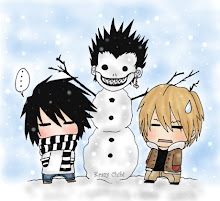
No comments:
Post a Comment